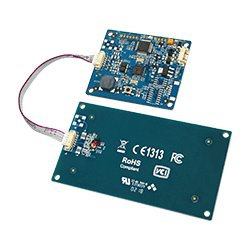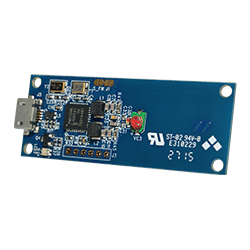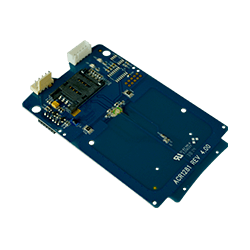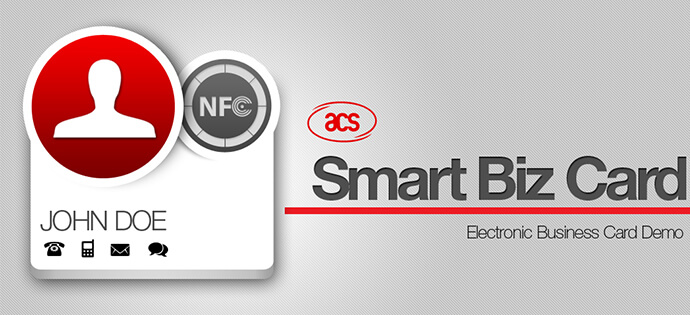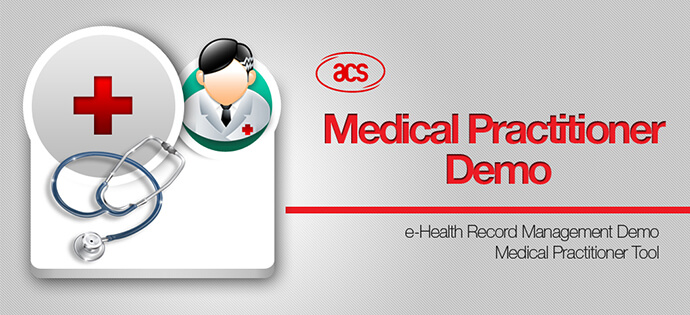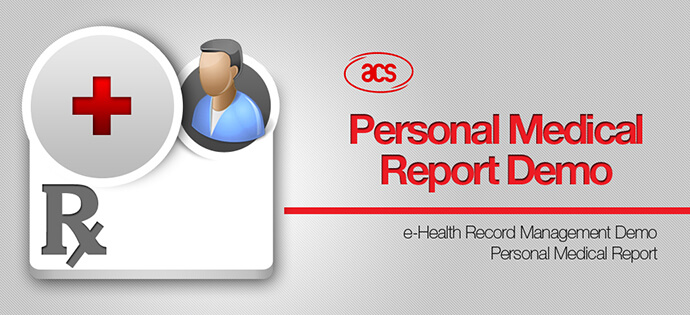- Products
- FIDO® Device
FIDO® Device
- Smart Cards & Smart Card Operating Systems
Smart Cards & Smart Card Operating Systems
- PC-Linked Smart Card Readers
- Contactless Readers
- Mobile Card Readers
Mobile Card Readers
- Smart Card Readers with PIN-pad
Smart Card Readers with PIN-pad
- Smart Card Reader Modules
Smart Card Reader Modules
- Automatic Fare Collection (AFC) Readers
- Software Development Kits
- FIDO® Device
- Solutions
- Solutions
Solutions
Faster transactions.More affordable operations.More efficient collection. Our transport solution, TapToPay, makes these possible through intelligent transportation systems (ITS) with emphasis on automatic fare collection (AFC). Our systems can cover bus, rail, ferry, road toll, parking, fast-food establishments, and convenience stores.
Learn More - Product Customization
Product Customization
ACS offers product customization and product development services to meet specific customer requirements. With the help of our competent and experienced engineering team, we have the capability to design and develop new products that will give you a competitive advantage.
Go to Page - Card Printing
Card Printing
ACS smart cards are available for custom branding and promotional purposes. We welcome OEM enquiries for design printing and personalization at a reasonable cost. Furthermore, customers can buy white ACS cards, which they can design by their own.
Go to Page - Trainings & Seminars
Trainings & Seminars
Welcome to ACS Training Center—your key to exploring smart card technologies! Through a combination of lectures and hands-on training, we will enable you to understand and appreciate various concepts and real-world scenarios in the smart card industry.
Go to Page - Consultancy
Consultancy
ACS offers consultancy services. Occasionally, we invite customers to our offices to let them participate in consultancy sessions. Likewise, we are willing to conduct the sessions for other interested parties.
Go to Page
- Solutions
- Support
- Drivers / Manuals / Datasheets
Drivers / Manuals / Datasheets
- RECENTLY UPDATED
- Technical Specification for ACR40U (Premium)
402.91 KB | 16-Apr-2024
- Technical Specification for ACR40U (Standard)
401.67 KB | 16-Apr-2024
- Configuration Tool for ACM1552U-Y3
34.44 KB | 20-Mar-2024
- POPULAR DOWNLOADS
- Application Programming Interface for ACR1252U
1.21 MB | 22-Oct-2021
- Application Programming Interface for DOCUMENT
279 KB | 27-Feb-2015
- Application Programming Interface for ACR1281U-C1
967.37 KB | 03-Jul-2020
- Technical Specification for ACR39U
365.50 KB | 11-Apr-2023
- Mobile Support
Mobile Support
The ACS Android Library was built to support the use of various ACS readers with Android devices. The ACS Android Library is a collection of methods and functions allowing application developers to build smartcard based application in the Android platform.
Go to Page - Online Demo
Online Demo
Find web applications that enable users to experience the functionalities of ACS smart cards and smart card readers. These demo applications are offered free of charge. Applications require that a user have the smart card or smart card reader being demonstrated.
Go to Demos - Utility Tools
Utility Tools
Find programs to help navigate or maximize the use of supported smart cards and smart card readers. These utility tools are offered free of charge. Tools can be used only with the supported operating systems, indicated respectively.
Go to Page - Product Catalogue & Packaging
Product Catalogue & Packaging
View the latest catalogue and learn more about packaging details.
Download 2023 Product Catalogue EN
- Knowledgebase
Knowledgebase
- Warranty / RMA
Warranty / RMA
In case you find defects in materials and workmanship in ACS products that you brought , we promise to repair or replace them within the warranty period if necessary.
Go to Page
- Drivers / Manuals / Datasheets
- About Us
- Corporate Profile
Corporate Profile
A leader in the smart card industry, ACS has the technology, expertise and global resources to facilitate an easier adoption of smart card applications in different industries across the globe.
Go to Page - Corporate Culture
Corporate Culture
ACS has managed to cultivate lasting relationships with suppliers, customers and other partners because of its company culture, which emphasizes fairness, transparency and quality of offerings.
Go to Page - Memberships & Affiliations
Memberships & Affiliations
Through outstanding investment in terms of time, talent and resources, ACS is in line with its objective to contribute to the growth of the smart card industry.
Go to Page - Awards & Recognitions
Awards & Recognitions
Our products and solutions have been recognized the world over for their performance and innovativeness. ACS is committed to exceeding this world-class level of performance across all of its products and services.
Go to Page - Corporate Social Responsibility
Corporate Social Responsibility
ACS takes steps to ensure that its operations are sustainable. To this end, the company complies with international regulations governing production and other aspects of operation. ACS also institutes programs to give back to the communities that enable the business to flourish.
- Corporate Profile
- Contact Us
- ACS Worldwide
ACS Worldwide
Advanced Card Systems Ltd. | Hong Kong Headquarters
Units 4108 - 4110, 41st Floor, Manhattan Place,
23 Wang Tai Road, Kowloon Bay, Hong KongTel: +852-2796-7873 | Fax: +852-2796-1286
Email: [email protected]Advanced Card Systems Japan Ltd. | Japan
Level 7,The Nihonbashi Daiei Building
1-2-6 Nihonbashi-Muromachi, Chuo-ku,
Tokyo 103-0022 JapanTel: +81 03-6281-6461 | Line: @acsjapan
Email: [email protected]
Go to Page - Sales Enquiry
Sales Enquiry
Inquire about product features, pricing, or availability. Any information solicited for a sales inquiry will be used solely to provide requester with information and gather data to improve future distribution of information.
Go to Page - Technical Enquiry
Technical Enquiry
Let us know if you have any technical inquiries, regardless of whether you have purchased a product yet. Any information solicited during technical support will be used solely to resolve issues and gather data to improve future support activities.
Go to Page
- ACS Worldwide